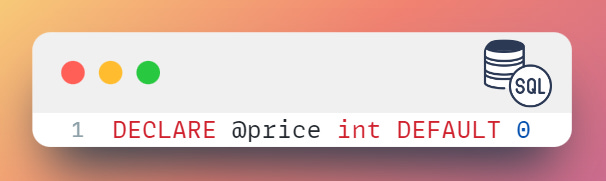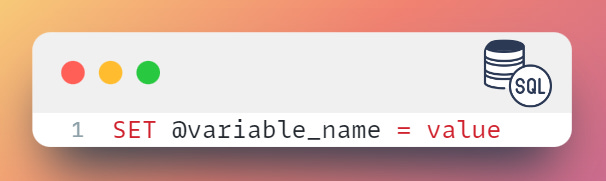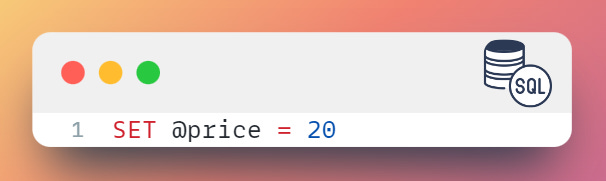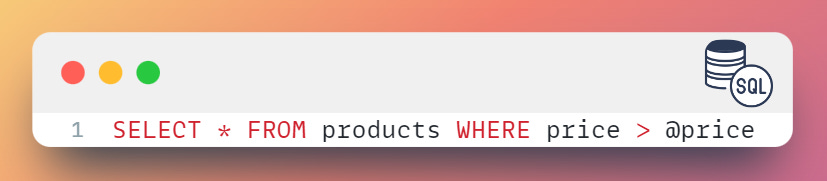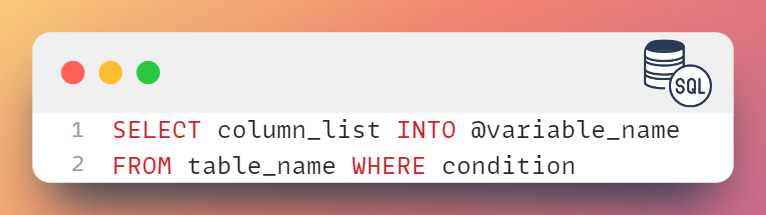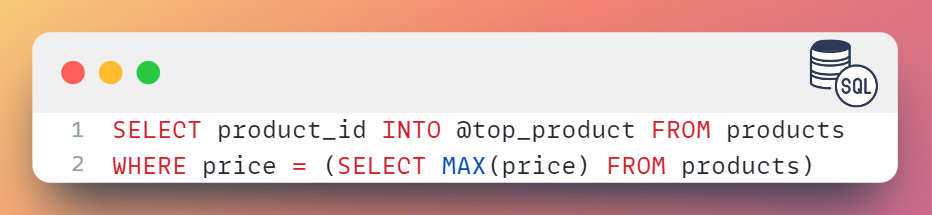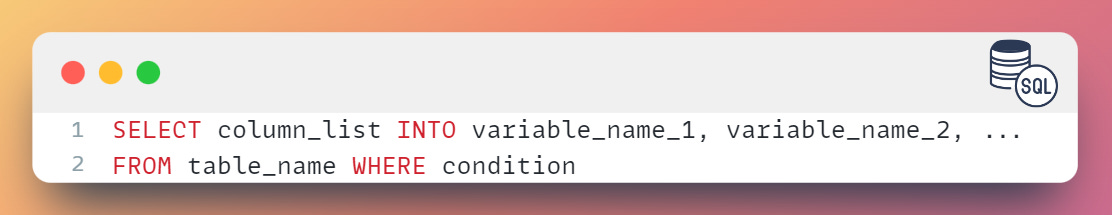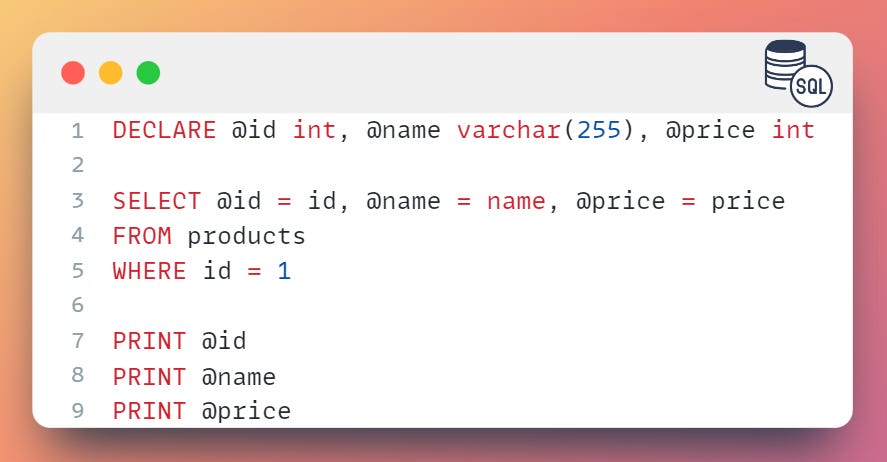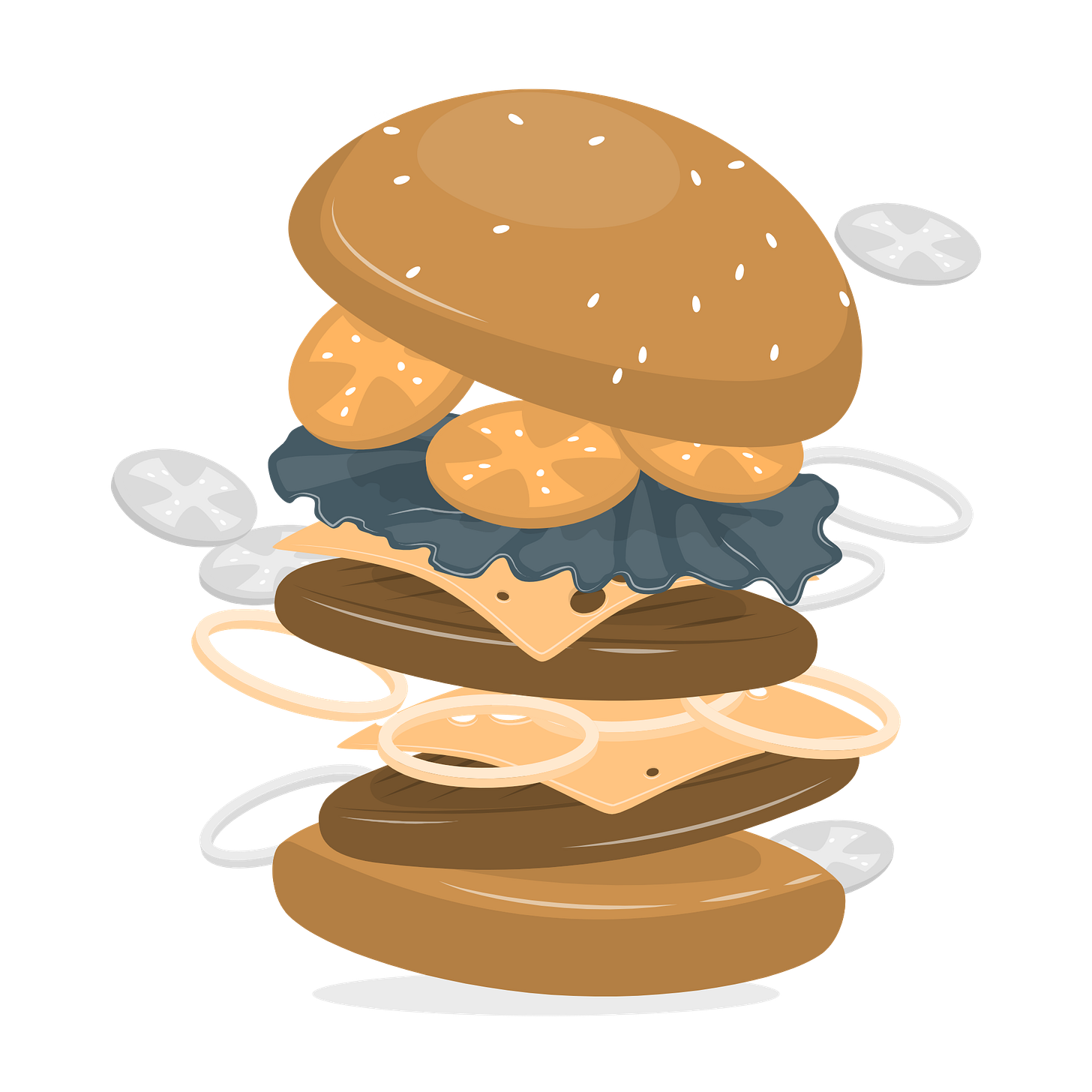Overview
In this blog post, we will introduce you to Transact-SQL variables and how to manipulate them in stored procedures.
What is a Variable?
A variable is a container that holds a value that can be changed during the execution of a stored procedure.
Declaring a Variable
To declare a variable in Transact-SQL, you use the DECLARE statement followed by the variable name, data type, and an optional default value.
Here is the syntax:
For example, to declare a variable `@price` of data type `int` with a default value of `0`, you use the following statement:
Assigning a Value to a Variable
To assign a value to a variable, you use the SET statement followed by the variable name and the value to be assigned.
Here is the syntax:
For example, to assign the value 20 to the @price variable, you use the following statement:
Using Variables in a Query
To use a variable in a Transact-SQL query, you simply include the variable name in the query as if it were a literal value.
Here is an example of using the @price variable in a SELECT statement:
This will return all rows from the `products` table where the `price` column is greater than the value stored in the @price variable.
Storing Query Results in a Variable
To store the result of a query in a variable, you can use the SELECT statement with the INTO clause. Here is the syntax:
For example, to store the `product_id` of the product with the highest price in the `@top_product` variable, you can use the following statement:
Selecting a Record into Variables
To select a record from a table and store the values in multiple variables, you can use the SELECT statement with the INTO clause and multiple variables separated by commas. Here is the syntax:
Here is an example of selecting a record into multiple variables:
In this example, we are declaring three variables: @id, @name, and @price. Then, we are using the SELECT statement to select the values of the id, name, and price columns from the products table where the id is 1.
Finally, we are printing the values of the variables using the PRINT statement.
Advantages and Disadvantages
Advantages
Variables allow you to store and manipulate data within a stored procedure.
Variables can be used to pass data between stored procedures and functions.
Variables can be used to improve the readability and maintainability of your code by giving names to values that are used multiple times.
Disadvantages
Variables can use up memory and may cause performance issues if used excessively.
Variables can make the code harder to read and maintain if they are not used appropriately.
Best Practices
Declare variables at the beginning of the stored procedure to make the code easier to read and maintain.
Use meaningful names for variables to improve the readability of the code.
Avoid using variables unnecessarily to minimize the use of memory and improve performance.
Initialize variables with default values to avoid errors and improve the reliability of the code.
Summary
In conclusion, variables are an essential part of stored procedures in SQL Server.
They allow you to store and manipulate data within a stored procedure, pass data between stored procedures and functions, and improve the readability and maintainability of your code.
However, it is important to use variables appropriately to avoid performance issues and make the code easier to read and maintain.